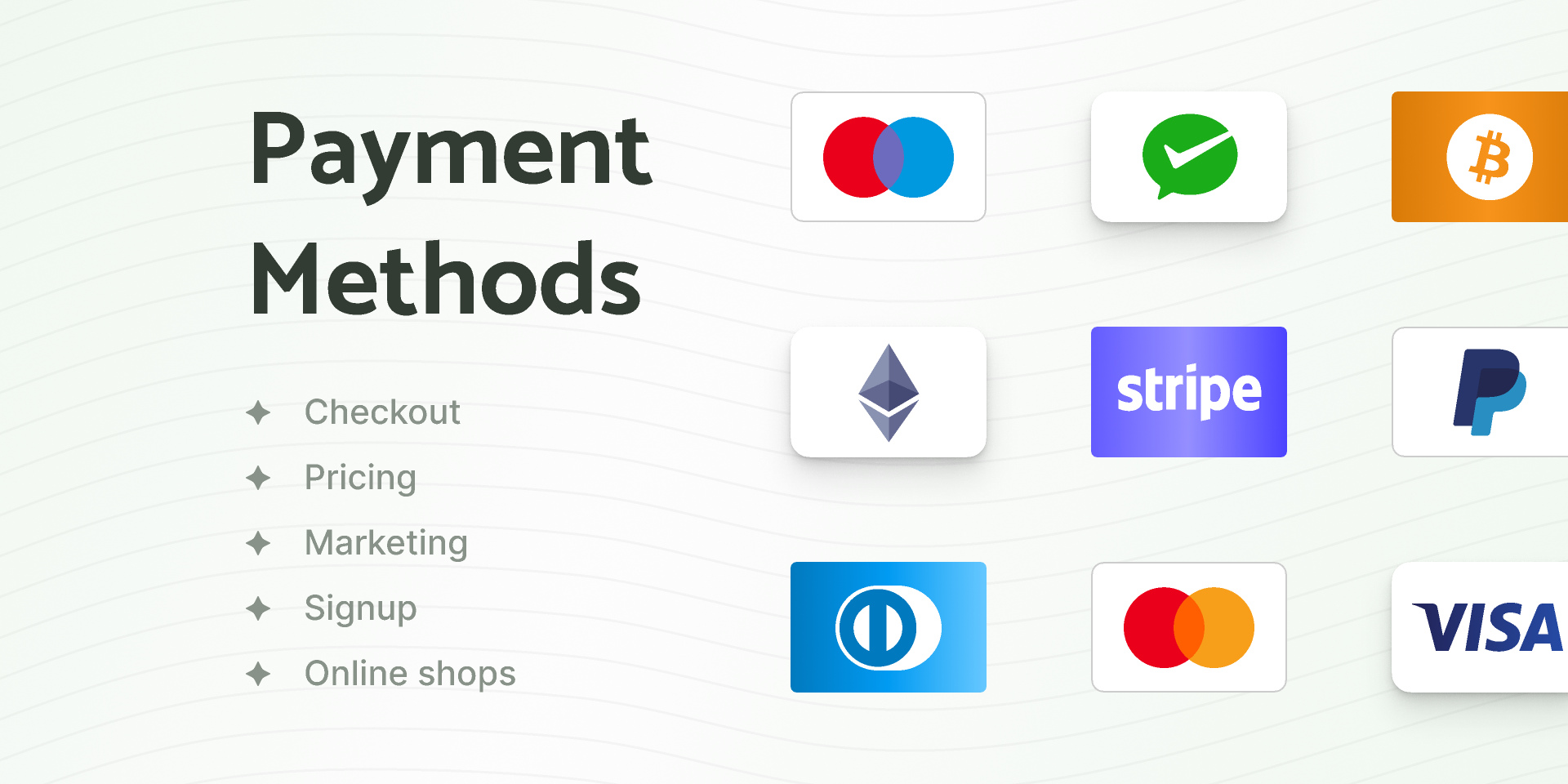Imagine, for a moment, that you’ve attracted a brand new customer to your website. After shopping, your customer heads to the checkout page with a few items in their cart. But they hesitate because your site only accepts Visa or Mastercard online payment method.
This triggers other questions.
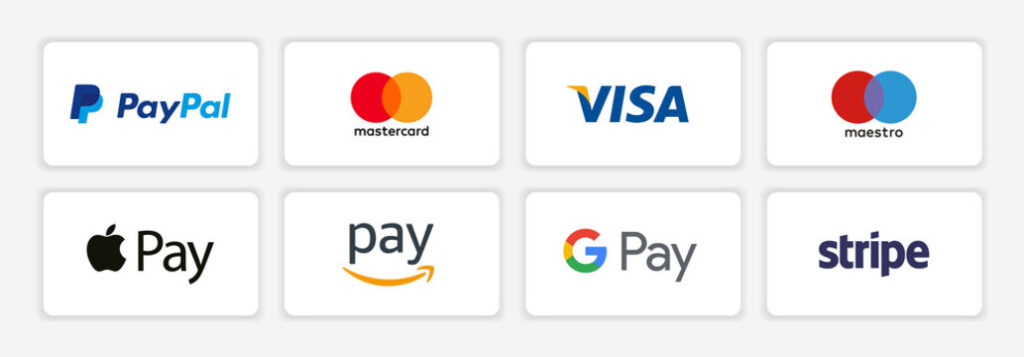
Is your online payment processing secure? Can you be trusted with their credit card information?
As unlikely as it may seem, it does happen. It’s also critical for business owners to keep in mind that the checkout procedure has the ability to make or break a sale.
Additionally, selecting a dependable, user-friendly, and secure online payment system is essential when launching your business.
We’ll go over some of the top payment options available right now in this post. We’ll talk about what consumers anticipate from their last order stages and how to create a seamless checkout process for them.
What do your customers expect at checkout?
There is an abundance of evidence to suggest that customers are more likely to complete their transactions if your checkout procedure is simple and adaptable.
Nearly 70% of online buyers regularly leave their carts empty before checkout, according to Baymard Institute. When questioned about why:
- 24% said that they didn’t want to create an account
- 18% said that they didn’t trust sharing their credit card information with the store
- 17% said that the checkout process was too complex
- 9% said that the payment methods offered were insufficient
This has several implications for vendors. Firstly, it’s all about simplicity. Keep your checkout pages simple and uncomplicated to reduce the amount of steps needed to finish a purchase.
Second, provide a range of ways to make payments. While some consumers would choose using a digital wallet like PayPal, others might prefer to pay with credit cards.
Finally, keep an ongoing audit and analysis of your checkout procedure. Consumer expectations are always changing; in addition to choosing a payment method, your clients might have high standards for security, availability of pickup, and general user experience.
Top 3 online payment methods you need at checkout
You must install at least one payment gateway on your website in order to begin taking online payments. This could entail selecting one of the more than 80 third-party payment processors that interface with Wix or turning on Wix Payments.
Either way, you should provide clients the freedom to choose how they wish to pay. Make sure to at least accept these three widely used payment methods:
- Credit and debit cards
- Digital wallets
- Buy now, pay later (BNPL) solutions
01. Credit and debit cards
Card payments are the lifeblood of any online retailer.
Even though there are numerous payment gateways available for you to accept standard credit cards online, no two providers are alike. Some might impose greater processing costs. The payment cards that your consumers choose might not be supported by others. Payout durations, accepted transaction kinds, and other elements differ between businesses.
A summary of some of the most well-liked providers is given below
Wix Payments
One of the simplest methods for accepting debit and credit card online payment is provided by Wix Payments, particularly if you use Wix to administer your store. Wix Payments guarantees a seamless checkout experience for your consumers by doing away with the need for third-party eCommerce payment processors. They won’t be sent to another website so they can purchase and make payments as they choose.
Additionally, you can handle all payments, sales, payouts, and refunds using your Wix dashboard. Use Wix’s integrated dispute tool to swiftly address chargebacks, or use Wix Point of Sale (POS) to integrate your online orders with in-person transactions.
Wix Payments merchant fees:
- Credit/debit cards: 2.9% of transaction amount + $0.30 (USA and Canada)
- ApplePay: 2.9% of transaction amount + $0.30 (USA and Canada)
- Wix Payments POS: 2.6% of transaction amount
- No monthly fees for Payments or POS Retail Lite plan
Key benefits:
- All-in-one business solution with an integrated payment dashboard
- Supports various transaction types: credit/debit cards, POS, manual card entries, Apple Pay, online bank transfers, and more
- Accepts payment in various currencies
- Mobile-friendly payment interface
- Advanced online encryption and fraud detection
Stripe
Like Wix Payments, Stripe is able to process one-time and recurring payments. It offers its own suite of integrated products, including global payment options, financial management features, and banking-as-a-service tools.
Stripe currently accepts payments in more than 135 currencies. It also supports in-person checkout via Stripe Terminal, which includes hardware for handheld and/or countertop use.
Stripe merchant fees:
- Credit cards and digital wallets: 2.9% processing fee + $0.30
- Digital wallets: 2.9% + $0.30
- BNPL options: starting at 5.99% + $0.30
- International payment methods: starting at $0.80
- Stripe Terminal: 2.7% + $0.05
- No monthly fees
Additional fees apply for international and manual transactions.
Key benefits:
- Supports various transaction types: credit/debit cards, digital wallets, and BNPL solutions
- Robust international support (30+ languages, 135+ currencies)
- Mobile-friendly payment interface
- Competitive payment processing fees
- No setup or monthly fees for a standard Stripe Connect account
- Advanced fraud and chargeback protection
Square
Square is a popular app for small company owners, and it’s simple to integrate with your Wix website.
Square takes a variety of payments, including digital wallets and all major credit cards. In addition, you may leverage Square’s POS technology to support your brick and mortar business, set up subscriptions, and email customers one-time or recurring bills.
Interesting fact: Not every payment gateway allows the selling of goods like cigarettes, alcohol, or related items. Square, though, does.
Square merchant fees:
- Online payments: 2.9% processing fee + $0.30
- Stripe POS: 2.6% + $0.10
- Manually entered in-person payments: 3.5% + $0.15
- Afterpay (online payment): 6% + $0.30
- No monthly fees
- Learn more about Square processing fees and check out our guide on POS system costs.
Key benefits:
- Complete business banking and payment solution with an intuitive dashboard
- Supports various transaction types: credit/debit cards, digital wallets, and BNPL solutions
- Mobile-friendly payment interface
- Competitive payment processing fees
- No setup or monthly fees for a standard account
- Free basic card-swipe hardware for Square POS
- Automatic, business-day balance transfers to your bank
- Fewer seller restrictions
02. Digital wallets
60% of people are thought to feel at ease leaving their houses without their wallets these days. The primary cause for this is digital wallets.
Digital wallets have streamlined online payment and offline payment processes by enabling users to keep their credit or debit cards on their phones in addition to their PCs and other compatible devices. Consumers can now skip a few stages in the typical process and finish a transaction with a single push of a button.
Here are several of the most popular digital wallets to be aware of. (Note: the payment gateways mentioned above are all compatible with one or several of these digital wallets, and/or you may have the option to add standalone buttons to your site, depending on your eCommerce platform.)
Apple Pay
This one is probably well known to most of us, even if only because our iPhones come pre-installed with it. Customers may now pay with Apple Pay from a number of devices, including their iPhones, iPads, Macs, and Apple Watch, with an estimated 85% of American retailers accepting the service.
Apple offers a number of advantages for using its app, including contactless purchases, safe, encrypted transactions, and simple setup.
Nowadays, 45.5% of all in-store digital wallet transactions are made with Apple Pay.
Apple Pay merchant fees:
- No fees for accepting Apple Pay, however, you’ll have to pay the regular transaction fees required by credit card issuers
Key benefits:
- Widely used by customers and merchants alike
- Built-in privacy and security features
- Free to offer online or in-person
- Allows customers to pay via credit/debit card or Apple Cash
Google Pay
Apple Pay is compatible with iOS and Android smartphones. It has eye-catching features that some of its rivals don’t have. Customers may use Google Pay, for instance, to track their purchasing patterns by connecting their bank accounts, Gmail, and Google Photos, store gift cards, and get cash-back rewards. In a similar vein, companies may use the Google Pay for Business app to manage sales, take payments, and receive exclusive benefits.
According to reports, one of the leading worldwide retail partners has seen a 55% decrease in cart abandonment rates thanks to Google Pay. Furthermore, according to a top IR500 retailer Google spoke with, 35% of Google Pay users who previously preferred to use a different payment method now prefer to use Google Pay for repeat purchases.
Google Pay merchant fees:
- No fees for accepting Google Pay, however, you’ll have to pay the regular transaction fees required by credit card issuers
Key benefits:
- Well-known and trusted by consumers worldwide
- Fast and secure payment method with built-in fraud protection
- Lower chargeback volume than standard credit card transactions
PayPal
Among the most widely used digital wallets available today, PayPal boasts over 426 million users globally.
When compared to other payment options, PayPal converts 28% higher at checkout because of its widely recognized brand. The same study indicates that PayPal raises Net Promoter Score (NPS) by an average of eight points, and that PayPal is linked to a higher NPS.
Adding PayPal to your Wix business is a simple way to provide your customers with a range of payment choices. You are in control of whether or not your product and/or basket pages display PayPal buttons. In turn, your clients have the option of paying using PayPal, PayPal Pay Later, and/or additional accepted payment options.
PayPal merchant fees:
- PayPal Checkout: 3.49% processing fee + fixed fee ($0.49 for U.S. transactions)
- No monthly fees
Key benefits:
- Well-known and trusted by consumers worldwide
- Known to increase cart conversion rates and NPS
- Offers various payment options: PayPal Checkout, Pay Later, and PayPal Credit
- Supports cryptocurrency payments via its “Checkout with Crypto” feature
Amazon Pay
The shipping and payment details that are kept in a customer’s Amazon account are referred to by Amazon Pay. The company’s A-to-z Guarantee, which guarantees prompt and responsible delivery of goods, covers all Amazon Pay orders.
Higher order values and conversion rates, along with shorter checkout times, have all been associated with Amazon Pay. A number of payment methods are also supported by Amazon Pay, including split, recurring, postponed, and subscription payments.
Amazon Pay merchant fees:
- Web/mobile transactions: 2.9% processing fee + $0.30 authorization fee
- Cross-border web/mobile transactions: 3.9% + $0.30
- No monthly fees
Key benefits:
- Well-known and trusted by consumers worldwide
- Fast and secure payment method with built-in fraud protection
- Amazon’s A-to-z Guarantee protects Amazon Pay purchases
03. Buy now, pay later (BNPL) solutions
Buy now, pay later (BNPL) has shown to be a welcome addition to most checkout experiences, regardless of the type of things you offer. According to The Washington Post, BNPL services had “explosive” expansion following the COVID-19 epidemic, rising by up to 200%.
According to The Washington Post, 70% of pay-later purchases nowadays involve clothing and cosmetics. This highlights a trend away from credit cards and toward alternatives, which is being driven by a growing mistrust of credit card companies and traditional banks.
Offering BNPL is more expensive for retailers than offering standard credit cards. The average transaction cost is approximately 6%. The long-term advantages, however, might outweigh the expenses; pay-later options have been linked to increased AOVs and recurring business from savvy consumers.
Think about the features that each platform offers when choosing which BNPL services to provide. The best BNPL providers are compiled below, along with a list of their many advantages.
Klarna
With over 150 million active users, Klarna is well-known for its customer support and intuitive app UI.
The app has received recognition for providing more accommodating terms for payments than similar services. Users of Klarna have the option to pay in bespoke quantities within 30 days or in four equal installments (interest-free). There is no minimal credit score needed to be eligible for Klarna financing.
Consumer terms of use:
- APR: 0%
- Amount due at time of purchase: 25%
- “Pay later” payments: four installments, due every two weeks
- “Slice it” payments: up to 36 equal payments, due monthly; or pay in 30 days without interest
- Late fee: $7
Affirm
Affirm is a great option for larger purchases because it offers loans ranging from $50 to $17,500 and lets borrowers spread out their payments over a maximum of two years. Alternatively, users can obtain interest-free financing by selecting Affirm’s pay-in-four option.
Similar to Klarna, Affirm offers an app that lets customers utilize it wherever they go shopping. Affirm offers a significant perk in that there are no late fees.
Consumer terms of use:
- APR: 0% for the installment plan, up to 30% for certain loan types
- Amount due at time of purchase: starts at $0
- Pay-in-four payments: four installments, due every two weeks
- Other financing options: up to 36 equal payments, due monthly; other repayment terms available depending on loan type
- Late fee: None
Afterpay
Afterpay is another popular option for larger purchases, with interest-free financing on purchases from $200 to $2,000 (the latter being granted to users with good repayment histories). Afterpay allows consumers to split purchases into four installments, with the first installment due at checkout.
Unlike other services, Afterpay does not require a credit check to be approved for financing.
Consumer terms of use:
- APR: 0%
- Pay-in-four payments: 4 installments, due every 2 weeks
- Monthly payment option: six- to 12-month interest-based payment options for purchases over $400
- Late fee: $8
PayPal Credit and PayPal Pay Later
PayPal provides a few adaptable ways to make payments. For purchases over $99, PayPal Credit offers exclusive deferred-interest financing for up to six months. To prevent interest from accruing, minimum monthly payments must be made and the purchase balance must be paid in full within six months.
In contrast, PayPal’s Pay Later feature lets users divide payments into four biweekly installments, which functions similarly to other BNPL installment plans.
Consumer terms of use:
- APR: 0%
- PayPal Pay Later: four installments, due every two weeks
- PayPal Credit: interest-free financing on purchases over $99 if paid in full within six months
- Late fee: None
Tips for selecting an online payment solution
Ultimately, you should assess which payment methods are essential for your particular target market. After that, do some quick math and pay special attention to how your checkout process affects overall sales, average customer value, and customer lifetime value. In conclusion, there are a number of things to take into account when choosing the best payment options for your company:
- Security – As many as 55% of consumers list security as the most critical aspect of their online shopping experience, while nearly half also wanted security measures more prominently displayed. For the most secure encryption, look for companies that strictly adhere to PCI-compliance standards.
- Familiarity and reputation – Research your competitors or other sites that are popular among your target market to determine payment methods that they already use and expect. Select a reputable payment gateway to start offering those well-known options. The brand recognition will strengthen your credibility and ease your buyer’s safety concerns during checkout.
- Integration – How easily does your payment gateway integrate with your eCommerce platform? A fully integrated payment gateway streamlines the checkout process, while a standalone payment gateway can disrupt and slow it down (i.e., require consumers to complete additional security checks or jump to separate payment windows).
- Flexibility – Select a payment gateway that supports flexible payment options that align with current consumer trends and needs (e.g., following the pandemic, digital wallets and BNPL options surged in popularity).
- Fees – Does the online payment solution charge additional fees to use their services or to access other security features? The lowest cost isn’t always the best if security is the trade-off.
- Restrictions – Each payment gateway may have varying restrictions that limit the types of products or services your business can sell. Read the service agreement carefully to ensure your company operates within the provider’s guidelines.
READ MORE
How to Start an eCommerce Business Without Money in 2024 With 7 Easy Steps..
How to Start a Dropshipping Business With No Money? 6 Main Things …