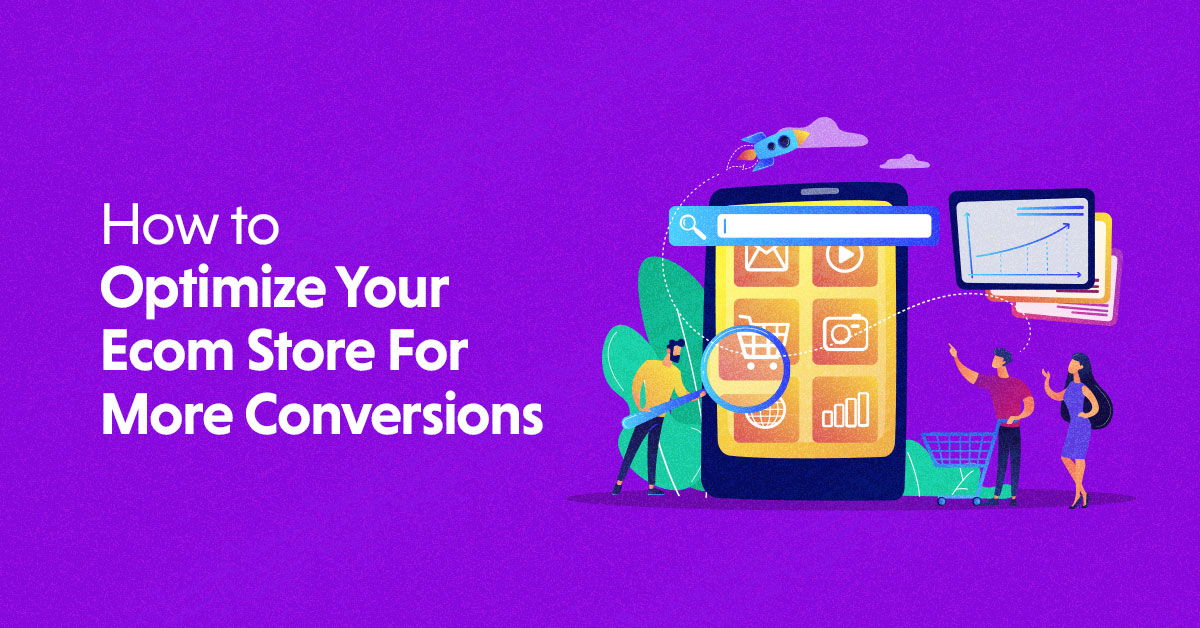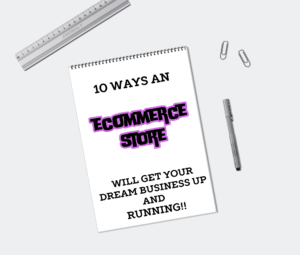When it comes to online retail, the work of building a ecommerce website and perfecting it is never done. As an online store owner, you not only have to think about if your site looks good but also if it’s going to convert visitors into customers effectively.

Imagine yourself as the mechanic, and your website as a car that will continue to function well for years to come as long as you make little adjustments. This post will act as your guide for optimizing eCommerce websites, and it contains seven priceless tips to have in mind when you develop your site. These tactics are intended to improve user experience, improve site performance, and eventually propel your company toward sustained success.
7 eCommerce website optimization tips for driving more sales.
- Make CTAs obvious
- Audit and increase your site speed
- Implement SEO best practices on product pages
- Simplify your checkout flow
- Test pricing strategies
- Give customers all the info they need
- Track analytics and metrics regularly
01. Make CTAs obvious
A suggestion that appears as a text message, button, or link on a website and invites users to do a certain action is known as a call to action (CTA). CTAs that are challenging to locate, read, or comprehend may deter users from interacting with your eCommerce website. As a result, CTA exposure is essential for optimizing this kind of page.
Selecting a color that stands out against the background is the greatest method to make a call to action button stand out. For instance, the white “get started” button pops out against the green background of this landing page for Wix’s landing page builder. This design decision grabs attention and is the first thing viewers notice when they arrive at the page.
The copy for your CTA should also be clear. Use straightforward, descriptive language rather than clever or adorable words. For instance, it could be alluring to change your “add to cart” button to one that reads “treat yourself” in order to make your website stand out, but users might not know what happens when they click the button with the unusual content. Adding clear, detailed text to call to action (CTAs) is another excellent method to increase website accessibility.
02. Audit and increase your eCommerce site speed
If a website takes longer than three seconds to load, 53% of visitors will quit, according to Think with Google. It’s important to consider that you may be losing up to half of your revenue if your eCommerce website is slow when evaluating the cost of your website. Furthermore, even while it loads rapidly for you on your devices, it might not load quickly for other users. You can get a better understanding of your site’s performance with the help of tools like Wix Analytics’ site speed dashboard. This tool will use several Core Web Vitals to determine how quickly your website loads, such as:
- First Contentful Paint (FCP): How long it takes for the first piece of content to show up on the page when your website loads.
- Largest Contentful Paint (LCP): The time it takes for the largest page element to appear.
- First Input Delay (FID): How long it takes for your website to process a visitor’s first interaction with a page, such as a click or scroll.
- Cumulative Layout Shift (CLS): CLS measures visual stability by indicating how many times elements change positions on your page.
Website evaluations for general performance, accessibility, best practices, and SEO are also available on the Wix Site Speed dashboard. You can find site-specific advice for enhancing eCommerce site speed inside each of these categories. For instance, you may be recommended to replace all PNG files with JPEG images since they load more quickly. Alternatively, you may discover that before putting video files on your website, you must first compress them. To keep visitors shopping, check this tool frequently and implement the recommended optimizations.
03. Implement SEO best practices on product pages
44% of customers start their online purchasing trip using a search engine, according to Klarna. Your clients may switch to your competitors’ product sites if your own aren’t search engine optimized. In light of this, search engine optimization, or SEO, is a crucial step in the optimization of eCommerce websites.
Throughout your website and product pages, use keywords that are descriptive, relevant, and high in search engine rankings. You must first investigate potential keywords for each product. To put it simply, you want to find the finest ways to explain every product you sell. To find keywords, you can utilize an application like Wix’s Semrush integration. The metrics listed below can assist you in prioritizing which keywords:
- Search volume: The number of individuals that search for the keyword within a specific timeframe.
- Keyword difficulty: How difficult it would be to rank for that keyword, which is usually related to the amount of competition there is for the keyword and the number of backlinks those competitors have.
- Search intent: Semrush categorizes every keyword according to the searcher’s intent, which means it tells you whether the searcher is looking for informational (“How to choose the right sneakers”), navigational (“sneaker store near me”), commercial (“best deals on running sneakers”) or transactional (“buy Adidas Ultraboost”) answers. This information is vital, both for choosing which keyword to target and for understanding how to write the content.
Determine the best keyword for every product page by weighing the aforementioned parameters. For instance, you might discover through keyword research that you would be better off using the term “women’s running shoe size 9” to describe one of your products rather than the phrase “running shoes” because it is more specific, has a high search volume, is simple to rank for, and is being searched by customers who are prepared to make a purchase.
Following your keyword research, your product pages need to be optimized. Use the keyword phrase in the image alt text, product name, description, and URL to achieve that. Not sure what to put in writing?Luke Carthy, an e-commerce specialist, suggests looking through a search results page’s “People Also Ask” section. He says, “As you search more queries, more questions will come up and you may start to see trends and questions that come up a lot.” “Remember these specifics—you’ll probably need them later on when you’re crafting your descriptions.”
04. Simplify your checkout flow
For eCommerce merchants, the average abandoned cart rate is an astounding 70.19%. Even though abandoned shopping carts are an unavoidable aspect of online sales, you can lower them by streamlining the checkout process and eliminating obstacles.
Understanding why desertion occurs is the only way to reduce it. A meta-analysis of 49 eCommerce research found that one of these things frequently leads to cart abandonment:
Added costs (47%):Many consumers have a tendency to abandon their carts when unanticipated increases in taxes, shipping, and other fees are realized. Consider adding surcharges to your product prices or providing free shipping on orders beyond a predetermined threshold to address this issue. The benefit of using the latter strategy is that it encourages clients to purchase more than they had originally planned.
Account creation requirement (25%):If a user must create an account on your website in order to complete the checkout process, you may be introducing needless friction to the deal. To make the checkout process easier for new consumers, provide a guest checkout option. After they’ve checked out, allow them to register an account so they can keep track of their purchases.
Slow delivery (24%):When customers are presented with lengthy delivery windows or ambiguous arrival dates, they could decide to search elsewhere for more expedient resolutions. To counter this, give customers a reason to wait by offering free shipping after a specific amount or faster shipment at a greater cost. The ShipStation connection is another tool that Wix users can use to expedite the fulfillment process.
Security concerns (19%):After seeing countless consumer data breaches in the news, customers may be hesitant to input their financial information on smaller business websites. Alleviate these concerns by offering alternative payment options, like PayPal or Google Pay, which hide payment information from merchants. If you use Wix Payments, you can let customers know that they’re protected by PCI Compliance, the highest marker of eCommerce website security.
Long checkout process (18%):Streamlining the checkout process is as much about improving user experience (UX) as it is about reducing the number of abandoned carts. Even customers who manage to get through lengthy checkout processes are likely to become frustrated. Try your hardest to keep the procedure to one page and to reduce the number of form fields. Providing quick payment options such as those indicated in the previous bullet point can also be beneficial.
Hidden total cost (17%):Customers want to know the total amount they’ll need to spend on shipping, fees and taxes before they enter all their information. Be transparent by displaying any extra costs as early as possible in the checkout process.
05. Test pricing strategies
You can play around with pricing psychology once you’ve made sure your prices include a suitable profit margin in addition to the cost of goods sold. Try experimenting with these pricing strategies until you determine which ones are most effective for your product and target market:
- Subscription pricing: Both customers and merchants benefit from subscription pricing: you gain regular revenue, and customers get convenience at a competitive price. For instance, a company that sells feminine hygiene products can offer its subscribers a 5% discount on every box of tampons.
- Odd-even pricing: Subscription pricing is advantageous to both customers and merchants: you make consistent sales, and customers receive convenience at a reasonable cost. A company selling feminine hygiene goods, for example, may provide its subscribers with a 5% discount on each box of tampons.
- Comparative pricing: Provide them with a clear understanding of the bargain they’re getting by placing the discounted original price next to the newly reduced price. This eCommerce optimization strategy can be used to display how your pricing stack up against those of your competitors or to price sales or clearance items.
- Commitment discount: Similar to subscription pricing, this pricing strategy gives clients a break when they agree to pay more up front for expensive goods or services. For instance, a lot of software providers provide clients a better rate if they sign up for an annual plan as opposed to a month-to-month one.
- Decoy pricing: Customers tend to choose the less expensive alternative when given two possibilities. When given a choice between three options, they usually go for the most costly one. Thus, offering a third choice may encourage buyers to choose the more costly item.
- Bulk discount:Learn from companies such as Costco, which encourage higher spending by providing a discounted price per unit to consumers who purchase a single item in bulk. Customers are persuaded to purchase larger quantities at once, saving them money and increasing sales for your company.
- Price anchoring: Experiment with how you organize products on category pages to take advantage of anchoring, which is the practice of displaying products side by side to create context and perceived value.
- Bundle pricing: Increase your average order value (AOV) by bundling products together and offering them at a discount. Customers will love the deal they’re getting, especially if you compare the individual item prices to the bundle pricing.
06. Give customers all the info they need
Customers in a physical store have access to all the information they require to make a decision. Customers can feel, handle, test, and try on an item, as well as measure its size and ask a salesperson to fill in any information gaps.
This in-person shopping experience must be replicated online if you want to be successful at eCommerce sales. On every product page, provide clients with all the information they require to make an informed selection. Enhance every section of each product page, such as:
- Photos: Upload pictures taken from various perspectives. Add close-ups and full-product pictures. Display models wearing the product in a range of sizes if it is wearable. Present the product to consumers in a way that demonstrates its use and promotes the cross-selling of related goods. Find out more advice about e-commerce photography.
- Description: How would you describe the product to customers if they were unable to see it? Talk about both the features that are and aren’t visible in the pictures. Add SEO keywords to improve the discoverability of your goods..
- Instructions: If relevant, describe how to operate your product. It is possible that your customers will not see things the way you do. Provide assembly instructions if applicable. When it comes to directions, consider alternatives to words. Customers can better see your items and how to utilize them by watching videos or looking at images.
- Shipping and return information: One of the main causes of cart abandonment is hidden shipping costs and speeds. To lessen this, include links to thorough policies and the necessary shipping information on each product page.
- Materials: What are your products made of? List the materials in clothing, jewelry or home goods, as well as the ingredients in food and skincare products.
- Sizes or measurements: Provide a sizing guidance for wearable products on each product page to assist customers in finding the perfect fit and minimize returns. Provide as many product measurements as you can for various product categories, such as appliances, tools, and furniture. Diagrams are useful in both situations.
- Reviews: Customer reviews help potential customers learn even more about your products, such as sizing or troubleshooting advice.
07. Track analytics and eCommerce metrics regularly
Sales numbers by themselves won’t provide you a clear picture of how your company is doing. You may quickly address any barriers that are impeding the purchasing experience by using website analytics. To identify problems, improve your eCommerce website, and establish performance objectives, periodically review analytics and key performance indicators (KPIs).
Here’s a list of ecommerce KPIs and reports to monitor in your Wix Analytics dashboard, common issues they could indicate and how to solve them:
- Traffic:The volume of visitors to your website is indicated by traffic. The objective is to gradually increase traffic while keeping the conversion rate constant. Make investments in email marketing, advertising, and SEO to increase traffic to your online store.
- Conversion rate: The actions users do on your website are referred to as conversions. The percentage of website visitors that successfully accomplish an intended action, like making a purchase or subscribing to a newsletter, is known as the conversion rate. Examine your website for any trends in cart abandonment if your conversion rate is lower than the industry average. One possible culprit is an intricate checkout process. Use the optimizations from the fourth strategy to troubleshoot.
- Average order value: The average order value (AOV) calculates the amount of money that customers spend on your website on average. Examine your website’s average revenue per month or per quarter and check for trends. A drop in AOV may indicate that cross-selling and upselling tactics need to be used. A related product carousel on product pages can be used to cross-sell accessories. Bundles can be sold to encourage users to buy more, and displaying three products side by side can encourage them to choose the premium choice.
- Bounce rate: You want a low bounce rate as opposed to a high one, unlike most of the other metrics on this list. The percentage of visitors to your website that left after only viewing one page is measured by your bounce rate. In the range of 20% to 45% is the typical bounce rate for eCommerce websites. If yours is significantly higher, make sure the keywords you rank for are relevant to what people are searching for by assessing your SEO approach. This will help you retain visitors on your website.
- Customer lifetime value: The amount a consumer has spent on your eCommerce website during the course of their connection with your company is measured by customer lifetime value, or LTV. Determine the average LTV you have and use that figure as a guide. Use retention marketing techniques to entice clients to return if this benchmark declines over time. For instance, you may launch a loyalty program that incentivizes consumers for their business and gamifies the buying experience. Wix Loyalty Program allows retailers to provide their consumers the opportunity to earn points that can be exchanged for coupons.
- Slow-moving inventory: If your analytics tool has a slow-moving inventory report, use it to identify products that have been sitting on your digital “shelves” for too long. Get these products moving by putting them on sale, placing them in your clearance section, offering them as freebies for large purchases or bundling them with more popular products.
- Sales by product category: This eCommerce report can help you understand which types of products perform best on your website. Use these insights to determine which inventory to reorder and which categories to expand. For example, if your online store focuses on suitcases but you see that travel accessory sales are outperforming suitcase sales, you might decide to introduce new accessories to your inventory.
Ecommerce website optimization quick checklist
- Test and improve site speed for optimum user shopping experiences
- Continually improve product page design and descriptions
- Optimize your site’s navigation so shoppers know where to go and for what
- Be mobile-friendly
- Personalize user experiences as much as possible, both in terms of site navigation and your marketing targeting
- Reduce cart abandonment
- Create a simple checkout process
- Review, rest and improve your pricing strategies
- Include customer reviews
- Start an eCommerce blog to market your site and create a community around your brand and business
Check Our More Blogs…..
E-commerce: 5 Advantages and Disadvantages