An eCommerce site is much more than a pretty face.
Behind the scenes, there are multiple gears, strategies and systems working together to deliver a smooth experience for your customers—from the moment they enter your site to the moment they make a purchase.
So, whether you’re starting an online store from scratch or already have one set up, it’s important to understand the reasons why most eCommerce sites fail. Only then can you avoid making the same mistakes and create a site (and business) that lasts.
7 main reasons why eCommerce websites fail
Without further ado, let’s review the seven reasons why eCommerce sites fail and how to best address them.
- Slow load times
- Product pages that leave a lot to be desired
- Complex checkout processes
- Poorly planned marketing
- Bad site design
- Awful mobile experience
- Sloppy security
01. Slow load times
It goes without saying that your eCommerce website should expand along with your company.
However, occasionally the haste to install useful programs, add new product pages, and publish blog content (as examples) results in an unwanted side effect: slower-loading pages.
And quickness is definitely important with an online store.
According to Crazyegg, websites with load speeds between 0 and 2 seconds have the highest eCommerce conversion rates. Furthermore, for every additional second of load time between zero and five seconds, conversion rates decrease by 4.42%.
Put another way, the more time you waste on pages that take a long time to load, the more money you lose. Additionally, periods of high traffic tend to make this problem worse by taxing your site more.
Thus, it’s critical to continuously monitor the speed of your eCommerce website (as well as its optimization) and take proactive measures to resolve any possible problems before they worsen and become more expensive.
How to solve slow load times
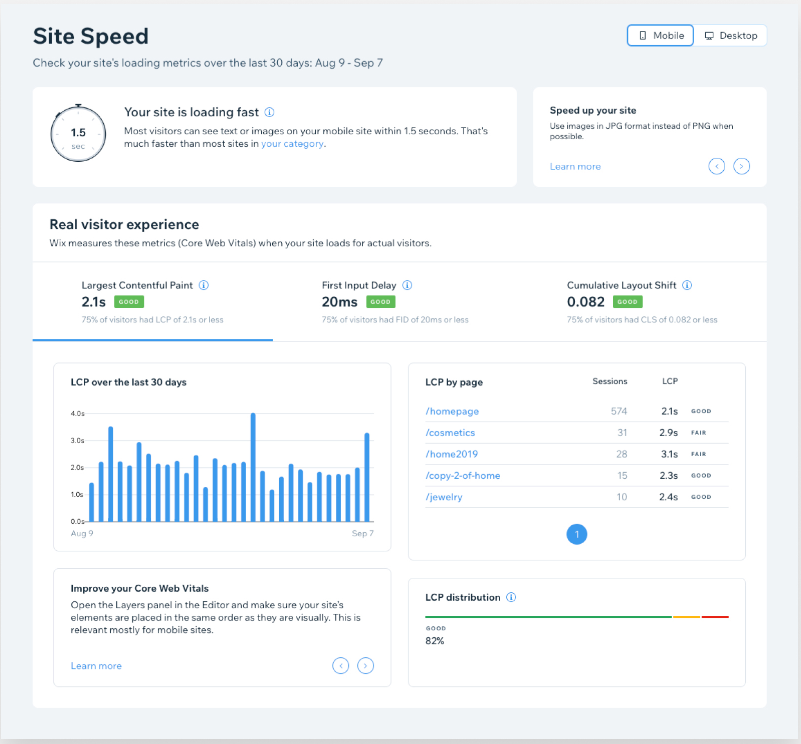
- Choose third-party apps wisely:A site with too many apps may perform worse. Retain only those that offer the most value to both your customers and your online store.
- Keep it simple: Reduce the amount of extraneous information, special effects, and custom code on your website. Verify that components such as animations and movies aren’t causing load times to become extremely slow.
- Avoid GIFs: GIFs that play automatically and continuously can cause problems for your website. Videos are a superior substitute because they come in modest file sizes thanks to contemporary video encoding techniques.
- Crunch your images: Pages that load slowly are frequently caused by large picture files. Before uploading photos to your business, reduce their file size by 50%. For product shots, utilize JPG files rather than PNG ones. Having a platform that automatically resizes your media and converts it into contemporary picture formats, such WebP, for improved delivery, is advantageous if you use Wix for eCommerce.
02. Product pages that leave a lot to be desired
Your products are the main attraction of your online store, so it might be challenging to keep up as you grow and add new lines.
You can choose to save costs by using manufacturer descriptions that you already have or by simply copying and pasting them. If you never got around to taking further pictures of your goods, you may even decide to upload only one.
These rash choices may have expensive repercussions.
This is due to the fact that almost half (45%) of all consumers feel that a product’s ability to engender trust is greatly enhanced by informative product descriptions and excellent visuals. They are crucial for not just establishing the foundation for in-store and online experiences, but also for bridging the right expectations.
Conversely, a well-performing product page can stop returns for “item not as described,” which are currently a $761 billion problem in the retail industry.
It’s time to update the product pages on your website if they are unclear, offer few details, or lack descriptions.
How to solve poor product pages
- Offer unique product descriptions:For your website, write unique product descriptions. Use these to respond to common inquiries regarding your product, such as “What is the product made of?” Can I wash it in a machine? What is the estimated duration of shipment? and to assist clients in seeing your merchandise in person.
- Take a variety of product photos:Adhere to recommended techniques for product photography, which include capturing images of your items from various perspectives, employing uniform lighting, and experimenting with composition. If you provide variations, be sure to include pictures with each one. Then, make sure to adhere to eCommerce merchandising best practices to present your product photographs in an eye-catching manner throughout your online store.
- Make sure your return policy is easy to find: Don’t leave crucial information unclear, such as your exchange and return policies. Provide a link in a prominent location so that customers may shop with assurance.
- (If applicable) Include a sizing chart: If you sell clothing or shoes, you should think about including a sizing guide on your product page to assist reduce returns because of sizing errors.
03. Complex checkout processes
One of the biggest problems facing retailers is getting the checkout procedure down pat. According to research by Stripe, 95% of top eCommerce sites commit five or more common mistakes on their checkout pages, such as having insufficient payment alternatives or needing too many clicks to finish.
In fact, 60% of customers will give up on their carts if the checkout process takes longer than two minutes, according to Stripe. And eighty-five percent of customers will leave a store if they don’t accept their preferred way of payment.
Analyze your own checkout procedure in detail. Examine it through the eyes of your customers, and fix any inefficiencies that add unnecessary complexity to the checkout process.
How to solve checkout problems
- Offer multiple payment options: Accept payment in the form of debit/credit cards, shopping apps (PayPal, Stripe, Square), and digital wallets (Google Pay, Apple Pay). Using Wix Payments, you can offer all these and more from your website.
- Simplify checkout:To save clients from having to go through numerous pages to finish their payment, think about providing a single-page checkout option (particularly for mobile users). Give logged-in consumers one-click checkout, but don’t forget to offer guest checkout as well, so customers who are pressed for time don’t have to waste it making an account.
- Prioritize security:Selecting a service that makes security investments can help lower the chance of payment fraud. To ease your worry, Wix, for example, upholds the highest standard of payment card industry (PCI) compliance.
- Limit data collection: Only collect the data that you need to ship out an order. Don’t ask for too much personal information, like social security numbers or dates of birth, as part of the checkout process.
04. Poorly planned marketing
One study that looked into why the majority of eCommerce businesses fail after 120 days of opening discovered that two of the main causes were, respectively, a lack of online search visibility (35%) and bad online marketing (37%).
Common causes include:
- Treating marketing as an afterthought
- Investing haphazardly (or not at all) in online advertising
- Neglecting search engine optimization (SEO) (even though nearly half of today’s shopping journeys start on search engines)
- Having poor (or no) social media presence
- Failing to use their email lists to send relevant offers and promotions
The ugly truth is that you won’t automatically attract clients to your eCommerce website just because you learn how to construct one. Instead, it’s imperative that your company take proactive steps to reach out to your target market and develop a comprehensive, actionable, and trackable eCommerce marketing plan.
How to improve your marketing strategy
- Invest in SEO:Invest in a long-term SEO strategy to increase traffic to your website from organic sources. Include keywords organically in your writing while adhering to other best practices for eCommerce SEO. Did you know that store owners who use the integrated SEO tools from Wix receive 21% more traffic on average than those who don’t?
- Experiment with ads: Develop a pay-per-click (PPC) advertising strategy that entertains a variety of advertising channels: Google, social media, YouTube and others that your target buyers frequent.
- Get social: Make an online presence on Facebook, Instagram, TikTok, and other platforms (but try not to overextend yourself on too many platforms at once). Try out different kinds of material and spend some time interacting organically with your audience.
- Build an email list: Use email to re-engage existing customers or leads. Run cart abandonment campaigns to win back shoppers and to keep your brand top of mind.
- Leverage content marketing: Publish blog posts, videos, and other content that’s focused on education, not simply sales. Showcase your expertise and demonstrate how your products fit into your customers’ lifestyles.
05. Bad site design
Sometimes a website’s design is just ugly. This could be a major issue because, according to Stanford University research, three out of every four customers determine a company’s credibility based on the layout of its website.
Sometimes a website may seem good, but the user experience (UX) for e-commerce needs to be improved.
How then can you determine which parts of your website require adjustment?
In addition to seeking a second viewpoint, you should look into how your users engage with your website, where they bounce, and the reasons behind their failure to complete a sale by using heat mapping and session recording tools.
How to solve a bad site design
- Start with a proven template: See the top eCommerce website builders to get started. Wix for eCommerce offers more than 500 professionally designed themes that are optimized for conversion.
- Simplify your design: Since adding features to your eCommerce website is included in the price, it can be tempting to do so at times. But in the end, this is ineffective. Make product collections (also known as categories) and menus straightforward so that customers can quickly locate what they’re looking for. To save consumers from having to scroll to discover “add to cart” buttons and product descriptions, place them higher up on the page.
- Encourage the next step: Encourage users to go forward with their shopping trips to avoid dead ends. To promote cross-sells and upsells, make sure calls to action (such as “buy now”) are visually striking and include product recommendations all across your pages.
- Embed a search function: Allow users to easily search your site by typing your product name into a search bar.
- Emphasize customer service: Prominently display customer service info on your site. Consider whether chatbots or live agents could help improve the customer experience.
06. Awful mobile experience
Your mobile website is more than just a “minimum desktop version.”
It is a unique conversion vehicle. This is particularly true now that mobile devices account for 63% of online purchasing orders and almost 73% of all retail site traffic worldwide.
Sadly, too often the mobile buying experience is overlooked. Neglect often manifests as distorted graphics, disorganized navigation, and difficult-to-read writing, and it usually occurs when a website is built or updated quickly.
Make sure your mobile site is clear, simple to use, and effective when viewing it. Consumers today will not put up with inconvenience; the average cart abandonment rate on mobile is approximately 86%, far higher than the average of 70% on desktop.
How to correct a poor mobile experience
- Streamline the checkout process: Your mobile site should be fast and designed to convert. Emphasize an efficient checkout process. Hide less-important content, such as extra galleries, feeders, and repeaters.
- Prioritize specific content: Select an appropriate order for your material, bearing in mind that you must carefully consider which buttons and messages to display first due to the limited screen real estate. Aim to publish pages that are not overly wordy, and make sure that each page has a clear primary call to action.
- Keep your mobile site light: Between compressing your images and limiting special effects (such as animation), take steps to ensure that the mobile experience isn’t laggy for any visitors.
- Test everything:A website template’s responsiveness to mobile devices does not guarantee that everything will function as intended. Spend some time exploring Wix’s Editor’s preview mode and/or the mobile experience on your mobile device(s). Check your mobile website for any congested spaces, hazy photos, or hidden buttons. Make sure that any significant action can be completed with a simple finger swipe or tap. You may personalize the mobile experience in the same way as the desktop experience by using your Wix editor.
07. Sloppy website security
Regretfully, there are other persons searching for your internet store than customers. There’s a chance that hackers are nearby, waiting for holes in your website.
In actuality, during the course of the previous year, there were 264% more ransomware attacks on eCommerce companies, totaling more than 625 million cyberattacks.
A costly consequence of ransomware or other data breaches is downtime. According to Gartner estimates, a minute of downtime costs $5,600 in lost revenue.
Furthermore, expenses increase with the size of the eCommerce company. It is estimated that every minute of outage for Amazon costs them $220,000 in revenue.
Needless to say that for more reasons than one, eCommerce website security should be a top priority—not an afterthought—for your business. Cyberattacks can tarnish multiple aspects of business: your sales, brand trust, organic rankings (i.e., SEO), customer safety and more.
How to shore up sloppy security
- Maintain up-to-date SSL/TLS certificates:The best way to demonstrate that your website is secure for commercial transactions is to use this kind of encryption. A hosted eCommerce system such as Wix comes with integrated updated SSL/TLS encryption. Updated certificates will probably need to be purchased if you construct your own store. (Hint: Your website will use the prefix HTTPS rather than HTTP if it has an SSL certificate.)
- Look for enterprise-grade security: Make sure any third-party apps you choose for your website or your eCommerce platform respect strict security guidelines. For instance, Wix evaluates the security and privacy compliance of each of its app partners. Additionally, Wix offers integrated data encryption, anti-fraud safeguards, round-the-clock monitoring, and quick response options.
- Only store the data you need: Never store credit card data on your servers except for recurring payments. This reduces the amount of sensitive data that you have in your possession in case of a security breach.
- Keep an eye on website governance: Limit the number of people who can access your site and your customer data. Award admin rights sparingly.
- Create backups: Back up your site so that you don’t lose pertinent data or site settings in the event of a breach. Wix site’s automatically backup, for example.
READ MORE
7 Best eCommerce website optimization tips for driving more sales.
3 Must-Have Easy Online Payment Solutions For Your Business.
AI and Automation in Dropshipping: 5 Best Things That Transforming the Future of E-Commerce




